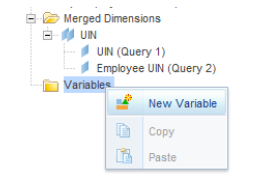In PostgreSQL, logical backups and physical backups serve different purposes, and each has distinct characteristics, benefits, and use cases. Below is a breakdown of the key differences between these two types of backups.
1. Definition
- Logical Backup: A logical backup consists of SQL statements that represent the schema and data of the database. It extracts the data as SQL commands (e.g.,
INSERT,CREATE, etc.) that can be used to recreate the database objects and populate them with data. - Physical Backup: A physical backup involves copying the actual files that PostgreSQL uses to store database data, including the entire data directory (tables, indexes, configuration files, etc.) and, optionally, Write-Ahead Logs (WAL files) for point-in-time recovery (PITR).
2. Tools Used
- Logical Backup:
- Performed using
pg_dump(for a single database) orpg_dumpall(for all databases in the PostgreSQL instance). - The output is usually a text file (SQL script) or a binary file that can be restored later.
- Physical Backup:
- Achieved using tools like
pg_basebackup, low-level file system copies, or third-party backup tools. - Physical backups directly copy the PostgreSQL data directory (
PGDATA) and WAL files.
3. Granularity
- Logical Backup:
- Can back up individual tables, schemas, or the entire database.
- Allows selective export of specific objects (like only backing up a certain schema or table).
- Physical Backup:
- Always backs up the entire database cluster (all databases on the server). You cannot selectively back up individual databases, schemas, or tables.
- Includes configuration files, transaction logs (WAL), and other critical files.
4. Backup Format
- Logical Backup:
- Stored as SQL text files (
.sql) or a custom binary format (when usingpg_dumpwith the-Fcoption). - This backup is portable across PostgreSQL versions and architectures, as it’s just a set of SQL commands.
- Physical Backup:
- A byte-for-byte copy of the data directory and WAL files. These backups are not portable across PostgreSQL versions or between different hardware architectures.
5. Restoration Process
- Logical Backup:
- Restored using
psql(for SQL format backups) orpg_restore(for custom format backups). - The restoration process recreates the schema and inserts the data back into the database.
- Restoration can be slow for large databases because data must be reinserted row by row.
- Physical Backup:
- Restored by copying the files back into the PostgreSQL data directory.
- Typically much faster for large databases since the entire database is restored as files, without needing to process individual SQL statements.
- For point-in-time recovery (PITR), you apply WAL files after restoring the base backup.
6. Performance Impact During Backup
- Logical Backup:
- The database remains online, but logical backups can impact performance, especially in large databases with a high write load. This is because
pg_dumpreads data directly from the database tables. - It uses CPU and memory resources, especially if complex queries or large datasets are involved.
- Physical Backup:
- Can be performed with minimal impact on performance, especially if done with
pg_basebackup, which uses PostgreSQL’s internal mechanisms to take a consistent snapshot of the data directory without locking tables. - However, file system-level copies (without
pg_basebackup) may require the database to be stopped to ensure consistency unless you use special tools (e.g., LVM snapshots).
7. Consistency
- Logical Backup:
- Ensures consistency of the database at the time the backup is taken. However, if the database is under heavy write operations, you may need to use options like
--serializable-deferrableto ensure a consistent snapshot. - Physical Backup:
- Always consistent if taken correctly (e.g., via
pg_basebackupor file system snapshot). When combined with WAL archiving, you can restore the database to a precise point in time (PITR).
8. Backup Size
- Logical Backup:
- Logical backups are typically larger than physical backups for the same database because SQL commands and other metadata are included. Compression options (
-Fcforpg_dump) can help reduce the size, but this requires extra processing. - Physical Backup:
- Physical backups are generally more space-efficient since they are raw data files. They are essentially a direct copy of the database’s data directory, without the overhead of SQL statements.
9. Use Cases
- Logical Backup:
- Best for smaller databases, selective backups (e.g., a single table or schema), and when migrating data across PostgreSQL versions or architectures.
- Suitable for cross-platform migrations since SQL dumps are portable.
- Ideal for version upgrades where a dump/restore method is required.
- Physical Backup:
- Ideal for large databases, minimizing downtime during restoration, and when fast recovery is necessary (e.g., disaster recovery).
- Best for point-in-time recovery (PITR) scenarios, replication setups, or when you want an exact replica of the database server.
10. Advantages and Disadvantages
| Feature | Logical Backup | Physical Backup |
|---|---|---|
| Portability | Highly portable across versions/architectures | Not portable across different versions/architectures |
| Granularity | Can backup individual objects (tables, schemas) | Backs up the entire database cluster |
| Performance Impact | Higher (especially for large databases) | Lower impact on performance |
| Backup Size | Larger due to SQL text | Generally smaller (raw data files) |
| Consistency | Consistent but may require options like --serializable for accuracy | Always consistent (snapshot + WAL) |
| Restoration Speed | Slower, as it requires running SQL statements | Fast, restoring files is quicker |
| Use Case | Suitable for small/medium DBs and cross-version migrations | Ideal for large DBs, replication, and PITR |
Summary
- Logical backups (via
pg_dump/pg_dumpall) are useful for portability, smaller databases, selective backups, and schema migrations. They are slower to restore but more flexible. - Physical backups (via
pg_basebackupor file system copies) are best for large databases, exact replication, fast disaster recovery, and point-in-time recovery (PITR). They are faster to restore but less flexible for migration or selective recovery.
Both types of backups can play an important role in a comprehensive backup and disaster recovery strategy, depending on the needs of the environment.