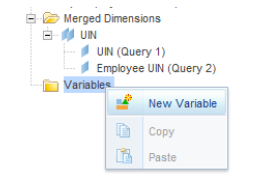When disk I/O becomes a bottleneck in a PostgreSQL system, it can significantly affect database performance, especially for workloads involving large datasets, frequent writes, or complex queries. Disk I/O bottlenecks manifest as slow query response times, high wait times, or increased system load. Addressing this requires a combination of hardware optimizations, query tuning, and PostgreSQL configuration adjustments.
1. Diagnose the Problem
Before jumping to solutions, it’s crucial to identify the source of the I/O bottleneck. Use tools and techniques to assess disk usage and pinpoint the root cause.
Monitoring Tools:
iostat: Shows disk usage statistics, helping to measure disk throughput and identify if the disk is overloaded.pg_stat_activity: Displays currently running queries and their wait events, such asIO_WAIT, which can indicate I/O bottlenecks.pg_stat_io: PostgreSQL’s system view that provides information on read and write activity.vmstat,dstat,sar: Linux utilities to monitor system performance, including disk, CPU, and memory usage.pg_stat_bgwriter: Shows background writer activity, helping to understand how much write activity is happening in the background.
2. Short-Term Solutions
Once an I/O issue is confirmed, immediate steps can be taken to mitigate the problem. These measures aim to reduce disk load or improve disk utilization.
A. Tune PostgreSQL Configuration
- Increase Memory Buffers:
- PostgreSQL heavily uses memory to cache data, reducing the need for disk access. Increasing memory allocations can minimize the frequency of I/O operations.
shared_buffers: This parameter defines how much memory PostgreSQL can use for caching data.shared_buffers = 25% of total RAMIncreasing this can reduce read I/O because frequently accessed data stays in memory.work_mem: Memory allocated for sorting and complex queries.
sql work_mem = 64MB (depending on available memory)
Increasingwork_memreduces disk sorting and temporary file usage during large sorts or aggregations.
- Reduce Disk Write Frequency:
checkpoint_timeout: Increase the time between checkpoints to reduce the frequency of flushing data to disk.
sql checkpoint_timeout = 15mincheckpoint_completion_target: Set it to a higher value (0.9 or 1.0) to spread out disk I/O during checkpoints and avoid sudden spikes.
sql checkpoint_completion_target = 0.9bgwriter_lru_maxpages: Increase the background writer’s activity to flush dirty pages to disk more frequently, preventing checkpoints from doing all the work.
sql bgwriter_lru_maxpages = 1000
- Enable or Optimize WAL Compression:
wal_compression: Enabling WAL compression reduces the amount of data written to the Write-Ahead Log (WAL), which in turn decreases disk I/O.
sql wal_compression = on
- Tune Autovacuum:
- Autovacuum can cause disk I/O overhead by reading and writing table data. Tuning autovacuum settings can help reduce the load.
sql autovacuum_vacuum_cost_delay = 20ms autovacuum_vacuum_cost_limit = 2000
B. Query Optimization
- Use Indexes Efficiently:
- Ensure that your queries are using indexes to minimize the number of rows scanned. Index scans reduce disk I/O compared to full table scans.
- Use the
EXPLAINandEXPLAIN ANALYZEcommands to identify queries that cause excessive I/O due to missing or inefficient indexes.
- Limit the Number of Rows Returned:
- Avoid unnecessary full table scans by using filters and limits in queries. Reduce the data retrieved using appropriate
WHEREclauses orLIMITclauses.
- Batch Write Operations:
- Instead of performing multiple small
INSERTorUPDATEoperations, batch them into a single operation. This reduces the overhead of writing to disk.
- Optimize Joins and Sorting:
- Complex joins and large sorts can generate a lot of temporary disk I/O. Ensure sufficient memory (
work_mem) is allocated, and consider breaking large queries into smaller parts if necessary.
3. Long-Term Solutions
Once the immediate bottleneck is addressed, you can consider long-term strategies to avoid future disk I/O issues. These include hardware upgrades, data partitioning, and advanced configuration options.
A. Optimize Disk Subsystem
- Upgrade to Faster Storage (SSD/NVMe):
- Solid State Drives (SSDs) or NVMe storage offers significant performance improvements over traditional spinning disks (HDDs). They reduce disk latency and increase IOPS (Input/Output Operations Per Second), which is particularly beneficial for random read/write workloads.
- Use RAID for Better Performance:
- Configure RAID (Redundant Array of Independent Disks) for better performance and fault tolerance.
- RAID 10: Offers a good balance of speed and redundancy (striping + mirroring). It’s highly recommended for databases.
- RAID 1: Offers redundancy with mirroring, though it’s slower than RAID 10 for large workloads.
- Avoid RAID 5 for databases due to slow write performance.
- Separate Disk for WAL and Data:
- Write-Ahead Logs (WAL) are heavily used in PostgreSQL. To spread out I/O, consider placing WAL logs and data files on different disks.
- Use high-speed storage (such as NVMe) for WAL logs to ensure that transactions can be flushed to disk quickly.
- Increase Disk Cache (Write-back Cache):
- If your disk supports it, enable a write-back cache to buffer writes in memory. This will allow the database to acknowledge writes faster.
B. Partitioning Data
- Table Partitioning:
- Partition large tables into smaller pieces based on date, range, or hash. This can significantly reduce the amount of data scanned during queries and updates.
- Partitioning improves performance by reducing the size of each segment that the database needs to scan, thereby reducing I/O.
- Archiving Old Data:
- If the database stores historical data, consider moving older, less-accessed data to a separate archive database or tablespace. This reduces the size of active tables, decreasing the I/O load on queries that access recent data.
C. Caching Solutions
- Use External Caching Layers:
- In-memory caches like Redis or Memcached can store frequently accessed data, reducing the need to query the database for every query. This offloads the database and reduces disk I/O.
- PostgreSQL’s
pg_prewarmExtension:
- This extension allows you to preload data into memory after a database restart. By keeping frequently accessed data in memory, you reduce the need for disk access.
4. Advanced Techniques
- Tune
effective_io_concurrency:
- This parameter controls how many concurrent I/O requests PostgreSQL can issue. It’s especially important on SSDs and RAID arrays.
sql effective_io_concurrency = 4 -- SSDs or RAID arrays
- Reduce Full-Table Locks and Lock Contention:
- If many concurrent transactions try to lock the same rows or tables, it can result in I/O bottlenecks. Optimizing locking strategies or using optimistic locking techniques can help alleviate the load on the disk.
- Connection Pooling:
- Use connection pooling (via tools like PgBouncer) to limit the number of active database connections and prevent excessive I/O. By pooling connections, fewer concurrent queries hit the database, which helps manage disk load more efficiently.
Summary
Handling disk I/O bottlenecks in PostgreSQL involves a combination of short-term fixes like tuning memory buffers and query optimization and long-term strategies like upgrading to faster storage, partitioning data, and implementing caching. Properly diagnosing the issue using PostgreSQL tools and system utilities is critical to applying the right solution. Proper tuning, query optimization, and hardware improvements can mitigate disk I/O bottlenecks and enhance overall database performance.