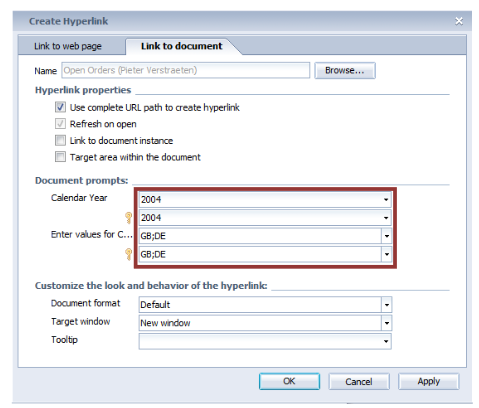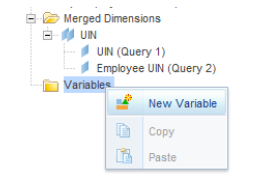Benefits of using BusinessObjects opendocument URL
The very reason you searched and found this article means you ready know the power of this technology or have heard of it. Here are some of the ways the opendocument can impress you managers and deliver more business value to your organization.
- Use it in Share point or confluence sites. You can add the hyper link and still have the enterprise security of SAP businessobjects managing the authentication to the system, authorization of resources like reports and and data protection in column restrictions and row level filters of the data being returned.
- Drill across in context: you can put links in the report itself and you may drill down to a context of interest, you can then drill across and see a totally different template layout of a different report while passing the declarative parameters that are needed for the context of the destination report. This makes the reports interconnected and somewhat of an explanatory application.
- Use is embedded in other applications to make that remote calling application an analytic application. Let SAP businessobjects do what it does best reporting. You can extend the features set of your new application with all the reporting features of BO using the BO Java or .net SDK. Here you can log in and get a session token with time expiration capability. You can then pass this on the call so the user is never prompted so there is an anonymous login. PS. This URL has to be protected and not shared.
A decade ago we would write these by hand but today there is an easy wizard for webintelligence (webi) documents. We will cover how to read the code generated to help understand and troubleshoot.
You can link to many viewable object types with the OpenDocument syntax. in the SAP tool set:
- Crystal reports
- Web Intelligence documents
- Analysis workspaces
- BI launch pad workspaces
- Dashboards objects (formerly Xcelsius)
2 Basics of the SAP Businessobjects openDocument call.
- The remote report has to have the prompts set up to receive and process incoming calls from declarative opendocument url calls.
- The calling hyperlink, report or program has to set up the url and set the values for the prompts
There is basic some scaffolding that belong to each link. Here is the basic link and there is only a handful of parameters you need to know and replace here in italics. The bold are the 2 parameters passed to the URL as indicated by the “?” for the first one and “&” for all following parameters.
Parameters for Web Intelligence opendocument
&lsS – single value variables
&lsM – multiple value variables
&lsR – interval variables
&NAII – Indicates whether to force the display of the prompt selection page
http://<servername>:<port>/BOE/OpenDocument/opendoc/openDocument.jsp?iDocID=Aa6GrrM79cStephenGoadKI&sIDType=CUID
Note while you can search by docName, it is not guaranteed to be unique and it not a best practice. It is better to search for the document by the CUID (cluster id) and iDocID (document id)
While there are many parameters for this OpenDocument syntax, we will show you the main stay that manages 80% of the work load. I would typically use this to call webi reports from any of the ways mentioned in the benefits above.
http://<server>:<port>/BOE/OpenDocument/opendoc/openDocument.jsp?<doc identifier>&ls[S/M/R][Prompt identifier]=&lsI[Prompt identifier]=[key]
Single Prompt, forced refresh, one parameter is not set and one is not set
This example assumes there are two prompts in the Web Intelligence document: Year and Country. NAII=Y forces the Prompts dialog box to appear and allows the user to specify a value for the Country prompt. The Year prompt is already set to a value of FY1999 in the URL using the lsS parameter and therefore is not prompted for
http://<servername>:<port>/BOE/OpenDocument/opendoc/openDocument.jsp?iDocID=Aa6GrrM79cRAmaOSMGoadKI&sIDType=CUID&lsSYear=FY1999&NAII=Y&sRefresh=Y
Multiple Prompt, forced refresh
eg type is webi report and variable is selected, lsM<VAR>=? and sRefresh=Y.
In this example, the Prompts dialog box appears, and multiple permissable values may be selected to narrow down what will be displayed:
http://<servername>:<port>/BOE/OpenDocument/opendoc/openDocument.jsp?iDocID=Aa6GrrM79cRAmaOSMGoadKI&sIDType=CUID&sType=wid&sRefresh=Y&lsMVAR_AUTH_MULT=GB;DE
2 Important Caveats
- All of the OpenDocument parameters and parameter values are case sensitive.
- OpenDocument may add characters to your URL when it redirects to the requested document; however, encoded URLs cannot exceed the maximum character limit for the supported browsers. For example, certain versions of Internet Explorer limit the URL length to 2083 characters. Therefore, know the browser character limit to ensure your URL will be within the maximum limit
Bonus Tip for linking directly to a Section Part of a webIntelligence Document
http://bi4hm:8080/BOE/OpenDocument/opendoc/openDocument.jsp?sIDType=CUID&iDocID=AQtkbbSqN4NOj3ydf.Sw1lY&mode=part&sReportPart=UIREF:RID=3:BID=13
Details for more parameters and report types: SAP guide