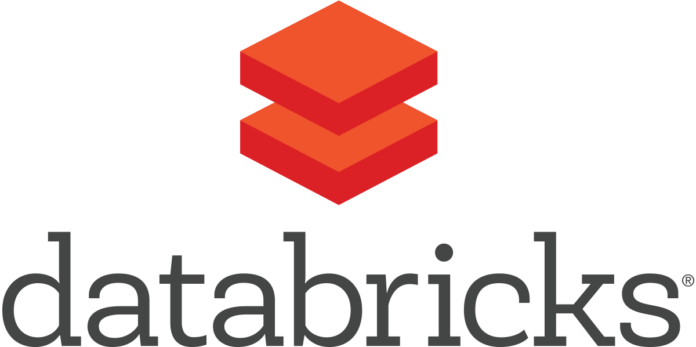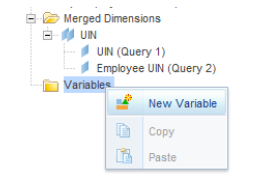Pipeline Overview:
The goal of the pipeline was to process real-time telemetry data from industrial IoT (IIoT) sensors for predictive maintenance and anomaly detection. The data included temperature, pressure, and vibration metrics from hundreds of sensors.
Steps:
-
Data Ingestion:
- Data was ingested using Apache Kafka topics. Each topic represented a sensor type (e.g., temperature, vibration).
- Kafka brokers distributed the high-velocity sensor data across multiple partitions for scalability.
kafka_df = ( spark.readStream.format("kafka") .option("kafka.bootstrap.servers", "kafka_broker:9092") .option("subscribe", "sensor-data") .load() ) -
Schema Parsing and Transformation:
- Raw sensor data was serialized as JSON. We parsed it into a structured format for processing.
- Example fields:
sensor_id,timestamp,metric_type,value.
from pyspark.sql.functions import from_json, col from pyspark.sql.types import StructType, StringType, FloatType, TimestampType schema = StructType([ StructField("sensor_id", StringType(), True), StructField("timestamp", TimestampType(), True), StructField("metric_type", StringType(), True), StructField("value", FloatType(), True) ]) parsed_df = kafka_df.select( from_json(col("value").cast("string"), schema).alias("data") ).select("data.*") -
Anomaly Detection:
- Applied custom logic to detect anomalies, e.g., flagging if the temperature exceeded a threshold.
- Used Spark SQL for time-window-based aggregations.
from pyspark.sql.functions import window anomaly_df = parsed_df.filter(col("metric_type") == "temperature").filter(col("value") > 100) anomalies_with_window = ( anomaly_df.groupBy(window("timestamp", "1 minute"), "sensor_id") .count() .filter(col("count") > 5) # Example threshold ) -
Output Storage:
- Anomalies were written to an Azure Data Lake for long-term storage and an Azure Event Hub for alert notifications.
anomalies_with_window.writeStream \ .format("delta") \ .option("checkpointLocation", "/mnt/checkpoints/anomalies") \ .start("/mnt/datalake/anomalies") -
Visualization:
- Data was fed into Power BI for anomaly trend visualization, using Azure Synapse Analytics as the integration layer.
2. Trade-Offs: Micro-Batch vs. Continuous Processing in Spark Streaming
Micro-Batch Processing:
- How It Works: Data is processed in small, discrete time intervals (e.g., every second or minute).
- Pros:
- Easier to implement and debug.
- Can use existing batch processing logic.
- Achieves near real-time latency with less complexity.
- Cons:
- Slight latency due to batching intervals.
- Inefficient for low-latency use cases like fraud detection or industrial automation.
Continuous Processing:
- How It Works: Data is processed record-by-record as it arrives.
- Pros:
- Lowest latency, ideal for real-time use cases.
- Suitable for event-driven architectures.
- Cons:
- Harder to debug and maintain.
- Requires careful resource tuning for scalability.
- Supported in Spark Streaming, but not widely adopted due to implementation complexity.
Trade-Off:
For most use cases, micro-batching strikes a balance between simplicity and performance. Continuous processing is chosen only for ultra-low-latency requirements, like stock trading or fraud detection.
Here is a sample coding difference between Micro-Batch and Continuous Processing in Spark Streaming, using PySpark as an example.
2.1. Micro-Batch Processing
Micro-batch processing divides the data into small, fixed-duration batches for processing.
Code Example:
from pyspark.sql import SparkSession
from pyspark.sql.functions import col
# Create SparkSession
spark = SparkSession.builder \
.appName("MicroBatchExample") \
.getOrCreate()
# Define streaming DataFrame (e.g., reading from Kafka topic)
df = spark.readStream \
.format("kafka") \
.option("kafka.bootstrap.servers", "localhost:9092") \
.option("subscribe", "topic_name") \
.load()
# Transformation: Process streaming data
transformed_df = df.selectExpr("CAST(key AS STRING)", "CAST(value AS STRING)") \
.withColumn("value_length", col("value").cast("string").length())
# Write output in micro-batches (e.g., to console or file sink)
query = transformed_df.writeStream \
.outputMode("append") \
.format("console") \
.trigger(processingTime="5 seconds") \ # Micro-batch trigger interval
.start()
query.awaitTermination()
Key Points:
- Uses
trigger(processingTime="5 seconds")to process in fixed intervals (5 seconds). - Data is collected and processed in small, discrete batches.
2.2 Continuous Processing
Continuous processing (introduced in Spark 2.3) processes data with very low latency in a near-real-time fashion, skipping micro-batch intervals.
Code Example:
from pyspark.sql import SparkSession
from pyspark.sql.functions import col
# Create SparkSession
spark = SparkSession.builder \
.appName("ContinuousProcessingExample") \
.getOrCreate()
# Define streaming DataFrame (e.g., reading from Kafka topic)
df = spark.readStream \
.format("kafka") \
.option("kafka.bootstrap.servers", "localhost:9092") \
.option("subscribe", "topic_name") \
.load()
# Transformation: Process streaming data
transformed_df = df.selectExpr("CAST(key AS STRING)", "CAST(value AS STRING)") \
.withColumn("value_length", col("value").cast("string").length())
# Write output in continuous mode
query = transformed_df.writeStream \
.outputMode("append") \
.format("console") \
.trigger(continuous="1 second") \ # Continuous processing
.start()
query.awaitTermination()
Key Points:
- Uses
trigger(continuous="1 second")for continuous streaming with a low-latency trigger. - Supports only
appendoutput mode. - Continuous mode has lower latency but fewer supported sinks and transformations compared to micro-batch.
Key Differences in Code:
| Feature | Micro-Batch | Continuous Processing |
|---|---|---|
| Trigger Configuration | trigger(processingTime="X seconds") | trigger(continuous="X seconds") |
| Latency | Higher latency (batch intervals) | Lower latency (continuous flow) |
| Output Modes | Supports append, complete, update | Only supports append |
| Use Case | Suitable for batch-like processing | Best for low-latency real-time use |
Choose the mode depending on your latency requirements and support for transformations/sinks.
3. Databricks Integration with Azure Services
Azure Data Lake:
- Databricks seamlessly integrates with Azure Data Lake Storage Gen2 for storing structured and unstructured data.
- Used Delta Lake format to ensure ACID compliance and efficient querying.
-
Example: Storing processed telemetry data for historical analysis.
delta_df.write.format("delta").mode("append").save("abfss://<container>@<storage_account>.dfs.core.windows.net/sensor-data")
Azure Event Hub:
- Used for real-time alert notifications when anomalies were detected.
-
Databricks wrote the alert data directly to Event Hub.
alerts_df.writeStream \ .format("eventhubs") \ .option("eventhubs.connectionString", "<EventHubConnectionString>") \ .start()
Azure Synapse Analytics:
-
Processed data was fed into Synapse for integration with Power BI dashboards.
data.write.format("com.databricks.spark.sqldw") \ .option("url", "<Synapse_SQL_Endpoint>") \ .option("tempDir", "abfss://<temp_dir>.dfs.core.windows.net/") \ .save()
4. Fault Tolerance and Scalability in a Kafka-Based System
Fault Tolerance:
- Replication:
- Kafka replicates partitions across brokers, ensuring data availability during broker failures.
- Consumer Offsets:
- Stored in Kafka or an external database (e.g., ZooKeeper), consumers can resume from the last processed record.
- Checkpointing:
- Spark Streaming checkpoints data to persistent storage (e.g., Azure Blob) to recover state after failures.
stream_df.writeStream \ .format("delta") \ .option("checkpointLocation", "/mnt/checkpoints/sensor-data") \ .start()
- Spark Streaming checkpoints data to persistent storage (e.g., Azure Blob) to recover state after failures.
Scalability:
- Partitioning:
- Distribute sensor data across Kafka partitions for parallel processing by Spark.
- Scaling Consumers:
- Multiple Spark executors (or microservices) consume data from different partitions concurrently.
- Compression:
- Use Kafka compression (e.g., Snappy) to optimize storage and reduce network bandwidth.
5. Real-World Example of Event-Driven Architecture
Example: Predictive Maintenance in Manufacturing
- Event Source:
- IIoT sensors emit real-time events (e.g., temperature, vibration) to Kafka topics.
- Event Processing:
- Anomaly detection logic in Databricks processes these events.
- Trigger Actions:
- If an anomaly is detected, the pipeline sends alerts to Azure Event Hub, which triggers:
- A Logic App will notify the maintenance team.
- A Power Automate workflow to create a ticket in a maintenance management system.
- If an anomaly is detected, the pipeline sends alerts to Azure Event Hub, which triggers:
- Feedback Loop:
- Sensor data, anomalies, and outcomes are fed back into machine learning models for continuous improvement.
6. How IoT Edge Enhances Event-Driven Architectures
Key Benefits:
- Local Processing:
- IoT Edge processes data locally on devices, reducing latency and dependency on cloud connectivity.
- Example: Perform real-time anomaly detection directly on manufacturing equipment.
- Event Filtering:
- Filters data before sending to the cloud, reducing bandwidth usage.
- Offline Capability:
- IoT Edge stores events locally offline and syncs with the cloud when connectivity is restored.
- Custom Modules:
- Developers can deploy custom Docker containers (e.g., ML models) on IoT Edge for event-driven processing.
Example:
An IoT Edge device in a factory detects abnormal vibrations using an on-device ML model. If an anomaly is found:
- An alert is sent to the Kafka pipeline for cloud processing.
- Local actions (e.g., stopping the machine) are triggered instantly without waiting for cloud input.