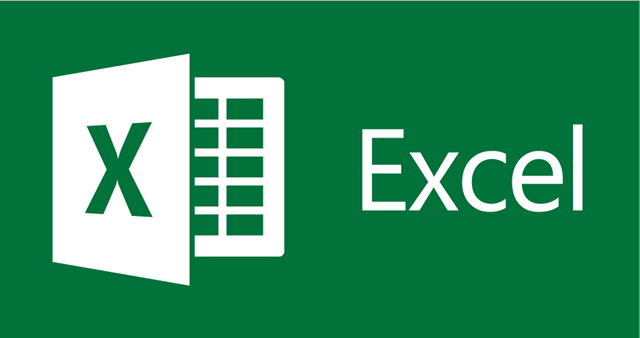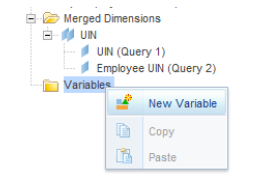What is a Z-Score?
A z-score, also called a standard score, gives you an idea of how far from the mean a data point is. But more technically it’s a measure of how many standard deviations below or above the population mean a raw score is.
A z-score can be placed on a normal distribution curve. Z-scores range from -3 standard deviations (which would fall to the far left of the normal distribution curve) up to +3 standard deviations (which would fall to the far right of the normal distribution curve). In order to use a z-score, you need to know the mean μ and also the population standard deviation σ.
z = (x – μ) / σ
Z-scores are a way to compare results to a “normal” population. This is quickly analyze outliers or can be used to clean datasets and prevent bias from outliers. You can clip the outliers to the max and min of the +3 and -3 standard deviations. This is very useful when datasets get very large.
Excel offers the following formulas to help:
to get the mean μ use =Average()
to get the standard deviation σ use =STDEV()
Z-scores you can use =STANDARDIZE(range, mean, standard deviation)