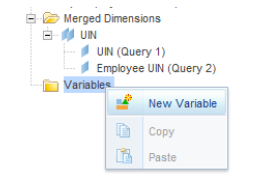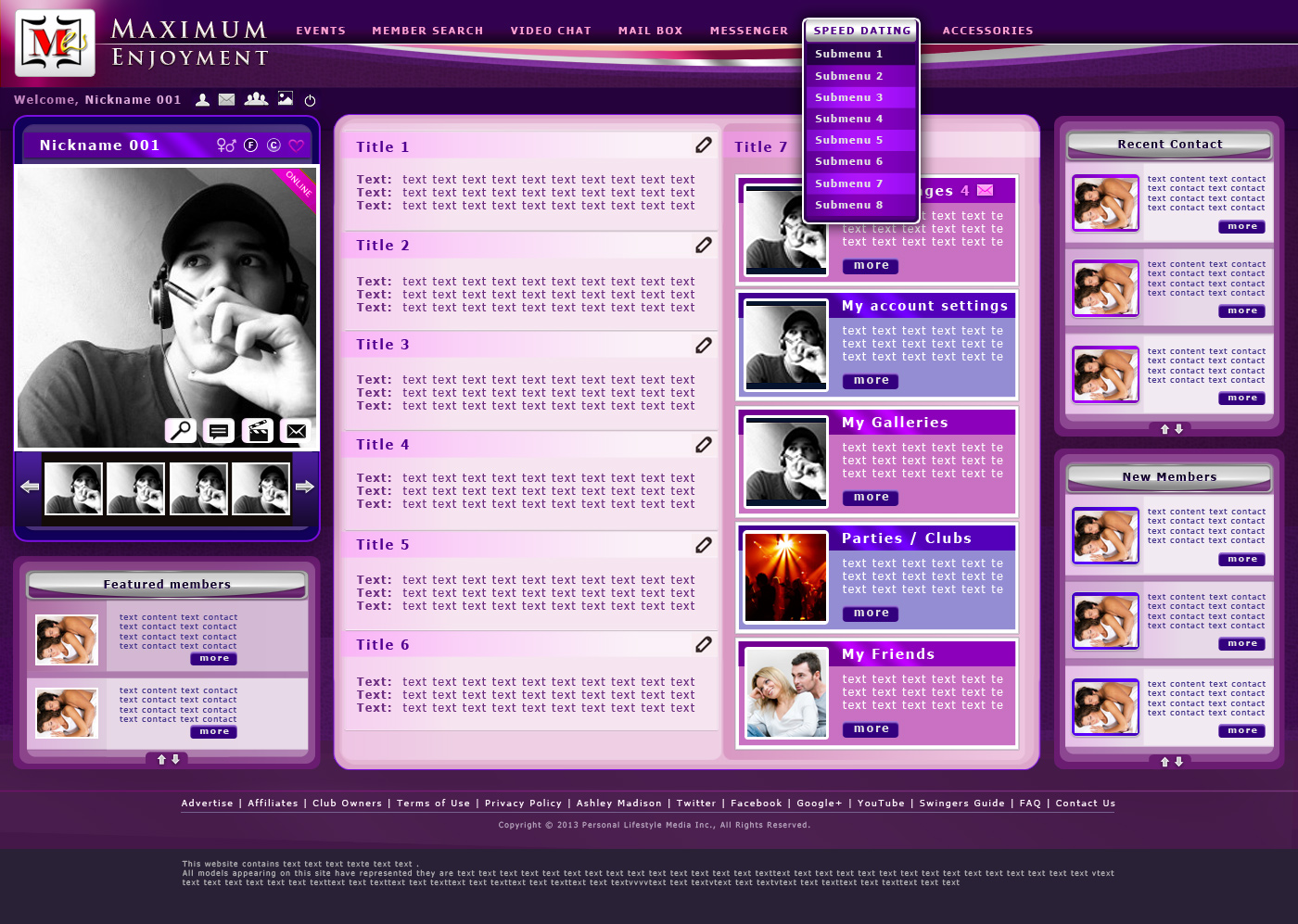Canary deployment is a software release strategy that involves rolling out a new version of an application incrementally to a small subset of users or systems before a full deployment. This allows teams to validate the new version in a controlled and real-world environment, reducing the risk of widespread issues.
How Does Canary Deployment Work?
-
Subset Rollout:
- The new version (the “canary”) is first deployed to a small percentage of users, servers, or systems (e.g., 1-10%).
- The rest of the users continue to use the older, stable version.
-
Monitoring:
- The behavior of the canary version is closely monitored for performance, errors, and user feedback.
- Key metrics like latency, error rates, and customer interactions are analyzed.
-
Gradual Rollout:
- If the canary version performs well and no issues are detected, the deployment is gradually expanded to a larger group of users until the new version is fully rolled out.
-
Rollback Capability:
- If any problems are identified during the canary phase, the deployment can be quickly rolled back to the previous version, minimizing the impact on users.
Benefits of Canary Deployment
- Risk Mitigation:
- Only a small group of users is affected if there are bugs or performance issues in the new version.
- Early Detection:
- Bugs or regressions can be identified and resolved before full-scale deployment.
- Real-World Testing:
- The new version is tested in a production environment with real users, providing more accurate feedback than pre-production testing.
- Controlled Rollback:
- Since the majority of users remain on the older version, rollback is easier and less disruptive.
Canary Deployment vs. Blue-Green Deployment
| Aspect | Canary Deployment | Blue-Green Deployment |
|---|---|---|
| Deployment Approach | Gradual rollout to a subset of users | Switch all traffic instantly from one environment to another |
| Risk Mitigation | Small-scale issues impact only a subset of users | Full switch risks impacting all users if something goes wrong |
| Rollback Complexity | Easier to rollback as most users are on the old version | Requires switching back to the previous environment |
| Use Case | Ideal for incremental testing and progressive delivery | Best for major updates with minimal downtime |
When to Use Canary Deployment
- When you want to test a new version with real users while limiting potential risks.
- When your application supports progressive delivery and incremental traffic routing.
- When you have robust monitoring and observability systems in place to detect issues early.
Canary deployment is widely used in cloud-native applications and microservices architectures, often in combination with tools like Kubernetes, Istio, or service meshes to enable gradual traffic shifts.