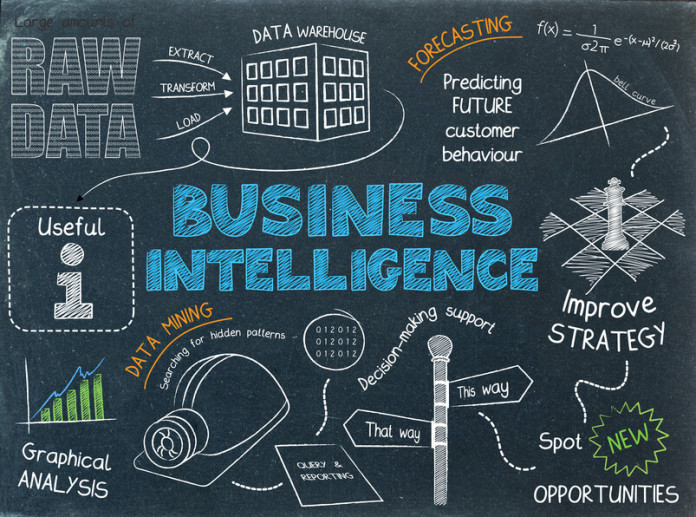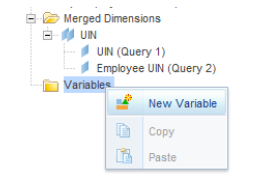We must determine some dimension criteria to arrive at the answer to the “best tool” questions. Your choice of tool will hinge on which are the most important to you. Mix and match these dimensions to customize your decision to what is most important to your objective.
AUDIENCE
Who is the Audience? What actions are users expected to take in the tool, and what will clients do with the findings? Answers will allow us to evaluate and bucket the client constituents. We can then put them in the taxonomy of Executives/ Line Managers / Application consumers. Ease of use can decrease from Executives to Application consumers.
Executives tend to look at summaries and annotated insights. Line Managers need transactional details filtered by varying security dimensions. Application consumers need to view record attribute details.
ANALYSIS TYPE AND CUSTOMIZATION
Are your clients trying to do “Explanatory” OR “Exploratory” analysis?
Are you making “Discovery of patterns” OR “Finding outliers” and setting Alerts to share with other clients? You are in the “Alert/Explanatory” stage; if you know your boundary criteria, their threshold limits, and the actions that follow if this scenario is met.
If you have no idea what that outlier means and need to do an analysis, then you are in the “discovery/ exploratory” phase.
I value Qlikview most for exploratory for its filtering performance and ability to keep content context across all widgets on any page. Let’s say it is context-aware in all widgets. The user drawback is that you have to be sophisticated about getting the data from the sources and getting into Qlikview.
I value Tableau as the best for Explanatory as it has the cleanest visualization widgets, and the user control over color, size, and chart junk can focus the consumers on getting alert to the outlier standouts. See the Power of Data Visualization.
Tableau connects to the most diverse data sources but leaves query writing to the user. Queries can pose a challenge if report users are not skilled in SQL. Once the data gets into the tool, users can create cutting-edge data visualizations. The flexibility of Tableau in the metadata layer is a double edge sword as it leaves each user to define their calculations at the report level.
Flexibility can lead to mixed results at the enterprise level if calculations are not standardized. You must be cautious as, over time, the tool sprouts legs in the organization. Different departments will define a calculation differently.
I value Business Objects for the best at keeping enterprise terms and calculations consistent. BO uses a universe for metadata management that can be slow to develop compared to Tableau but fosters shared intelligence and standardization of business practices and terms at the enterprise level.
SECURITY, SCHEDULING, AND DISTRIBUTION
What kind of security is needed for reporting and dashboard sharing among consumers? Do you need row-level security, object or column-level security, or a combination of the two on the data? You want to prevent multiplying reports into the thousands to keep pace with departmental demands for similar reports. Let us call this “report spread.”
Business Objects has the best enterprise security and metadata management of the three. It can prevent report spread using parameters and secure folders by users/groups where reports are stored. It also has fine gran security controls. I will explain why this is important to control report distribution very soon. Check this link for security and data distribution.
If you need to export your data to excel, Business Objects and Qlikview can do so quickly, but it is not straightforward as this is not the intention of Tableau at the time of this writing. Business Objects can control access for users to export to excel easily.
DATA STORAGE TYPES AND CONNECTIVITY
What is your Data Storage, and where is your data stored? If you have big data and use Hadoop on-prem or a cloud vendor, Tableau has many drivers and is very favorable. Object storage is much different from traditional RDBMS.
Qlikview view has proprietary storage, which gives it excellent performance, but you must convert the data. Business object legacy reporting tools like deski, Rich Client, and webi are not big data ready as of the time of this writing of SAP BO v4.1. The more modern tools are much more open to big data options.
AUDITING
If you use a blend of 2 or 3 of these tools, then here is something to consider in the information delivery architecture. It would be best to consider how to audit each tool set’s content distribution and the data lineage.
Business Objects has inbuilt auditing for usage, but the other tools are not as capable at the time of this writing. None of them have an inbuilt data lineage of the ETL process.
I will be adding to this post over time, but I just wanted to share my summary thoughts.